
Oh (My Lack Of) God, I was under the impression that The Fantastic Freaky Frankenstein Feast was going to start Friday night at midnight, not Thursday night at midnight. I was checking my email before beddy-bye and while I was at it dropped by the blog to discover- everyone else had already posted their FFFFFFFFFFFFF posts! This was at 12:45 a.m. Texas time! So here I am trying to gather up my marbles to be able to tell you, with genuine sincerity how great Craig Yoe's newest book is, I'm just going to show you this Frankenstein story first, it's from Prize #7 and is not featured in the book. I'll talk about the book and stuff at the end of the post...
I'm so unprepared! Dick Briefer's work on both the serious Frankenstein and the funny one(my favorite)is a wonder to behold, there's a reason why it's called the Golden Age. All I can say is that Craig's book is BEE-YOO-TEE-FUL to look at, a must have(if you hurry you can get it before Halloween!)and here's a lot of other places you can go to read about it, with reviews written by talented people who know what they are talking about and featuring Frankenstein stories not seen in the book...and they can tell you where to buy it, too!-
(I can't believe I screwed this up, I worried about it all week, I need mental help!...)
Sincerely, Prof. Grewbeard























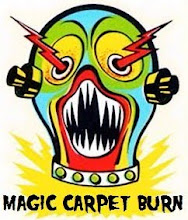



































































































































10 comments:
You did a fine job!
Pssst! It's Jason-the-guy-who-used-to-do-Scar-Stuff here.
This is kinda unrelated to Mr Briefer's fine work, but I love your blog so here's a link to something I did that you might dig:
http://www.youtube.com/watch?v=Yq_hSKKrg0Y
Happy Halloween!
thanx Mykal, i knew you'd understand!...
Jason, so glad to make your acquaintance! as you may have seen i've shared many of your rekkids with the world(again)and they have been a staple on my trusty mp3 player for the past four(?)years, particularly around this time of year. those Scar Stuff shares have kept me sane for some time(don't know for how much longer, though!). i had never heard the Johnson Smith Horror Record before you posted it, i can't believe i never sent off for the damn thing, (probably too expensive)but i have a copy now(again, too expensive)! the video is BEYOND THE BEYOND and i'm sure you won't mind if i feature it in my next post, it deserves to be seen by all, especially those who visit here. i'm planning on posting the 60s Soma label version of "Sounds To Make You Shiver" this week, which has a slightly different soundmix from the 70s version we're all screamingly familiar with, so watch out for it! well, i could go on and on, but i'll save that for the post. drop in anytime and hang around, it's the internet so there's no blood to clean up afterwards!...
Hooray! Can't wait to check it out & very glad you dug the video. I had a lot of fun putting this thing together. It's obviously intended for a pretty, uh, *specific* audience & I figure that you certainly would seem to fit that bill.
And again, love your blog -- I see far too many killer gems every time I drop by.
i'd say i was the ideal audience!
Thanks!
I'm sure you've heard it a million times, but could you put up a link for things like this in a .zip.rar.cbr.cbz? or clue me in to a new way of making it easier for me to grab the whole complete set, without all the rightclick-saving?
ps: do you have a larger version of that "be my friend" frankenstein's monster valentine card, it's so deviously awesome! i love it!
-odd!z
re: .zip.rar.cbr.cbz?-
haven't gotten around to figuring out how to do that...
re: frankenstein's monster valentine
sorry, that's as big as it gets!... ;)
ah!
well if that's the case...
please accept this impromptu how-to as a token of my gratitude:
1.) take all the images you want to view and put them in a folder.
(optionally: put in a .txt file(s) advertizing your blog/site/self and details of the particulars of the source, where to buy it, et cie.)
2) rename* the images so that they "follow" each other in alphabetical or sequential order.
3.) compress the file using your preferred app/method* (.zip or .rar only)
4.) rename the resulting file with whatever info you want, if necessary (people with proprietary issues often leave out the vowels, or add_t0_thing$ / change them 2 confound unfriendly searches...)
5.) you're done!
optionally:
6.) change the .zip => .cbz or the .rar => .cbr by simply changing the suffix!
(the "cb" stands for comic book, and changing the suffix [.cb"z" for .zip, .cb"r" for .rar - otherwise there's no difference, except that that change allows you to tell your OS to open those files with a reader as opposed to a default expansion of it back to folder+images)
7.) use the first (or most appropriate) image, and upload it to your blog as normal, then hotlink it to your file. (you can use a service to hold your files to save space. i prefer mediafire and megaupload, they're the bestest!)
advanced:
most comic book reader apps don't see folders as anything more than organizing, so if you have something you want to break down into chapters, put each ordered set in it's own sequential sub-(sub-...)folder(s) and the app should just [dis]play the images in the order they would appear in an expanded "list" view.
*i'm a mac user so i use the following apps:
- A Better Finder Rename 8
(really, really helpful for complex renaming tasks / batch renaming/renumbering jobs - which used to be supah-tedious... now it's a snap! ;)~ )
-Stuffit Deluxe:
imo, the standard in versatile compression/expansion. I keep things simple and .zip everything with very little compression, as individual archives, and then change manually/batch to .cbz... still, SD can be quirky at times, especially with big batches...
- ComicBookLover
this is what i use, although it could do with a better zoom feature and fullscreen interface. (it opens the compressed folder as a document and allows you to turn the pages as if it were a book [like itunes does .mp3s])
freeware alternative for mac: simple comic
windows: there are a lot of solutions out there for all these tasks and more, none of which i can suggest that a google search won't do better by you.)
the benefits:
- the beautiful thing about doing things this way is that it saves you a lot of linking, and your fans a lot of clicking.
- you can still leave all the pages up, for people to consider right there on your blog, but you give them the option of not having to remember where it was if they want to read it again and again...
- the unchanged images are all in one tidy bundle that can be expanded back to a folder+images at any time, to do with as you please (as opposed to making a .pdf where you have to extract the images out to make things like wallpapers, banners, et cie.)
- the documents are significantly protected from data transfer corruption when you properly archive them.
- archives are smaller, saving space and speeding up dl times.
- you can do this with image scans of books as well, which can be hundreds of pages, and it makes reading them easier than clicking on one page at a time.
final note:
- .rar compression is primarily a win-thing, so macs sometimes have a problem in one of the following processes: dl/open/expand (corruption/error 1% of the time). but .zip is standard, and i've never had a problem there that wasn't in the source file.
hope that was useful and makes your life easier!
thank you again for sharing what you love with us, we love it too!
-odd!z
thanx!...
Post a Comment